Last week I published this post on Samantha Walker’s blog and I could not wait to share! I love Samantha’s designs from the on-line Silhouette store and her amazing paper collections! In today’s video tutorial, I demonstrate how to change vinyl phrases into print and cuts and how to make this adorable to-do folder.
I love Samantha’s Wish image! If you are interested in purchasing this design, click here which should take you to the Silhouette on-line store and type in the design ID number (43844) in the search box.
To make this adorable folder, I used Samantha’s artisan file… ID number 35845 and her Giddy Up collection. Super cute and easy!
Please watch the following video for more information on how to use digital paper with your Silhouette machine and how to do a printers bleed so your print and cut designs come out perfect every time.
Have a wonderful day!


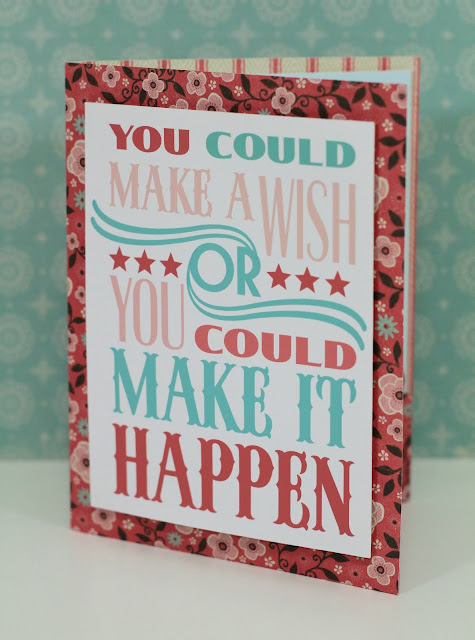





4 comments:
What a fabulous folder, Linda! I love the sentiment on the front!
Thanks Kate for the nice comment!
Linda
Fabulous card. I just used a vinyl cute for a print n cut. Great minds think alike, LOL
Have a creative day.
Hugs Nana
♥ My Crafting Channel ♥
♥ 2 Creative Chicks ♥
♥ Silhouette Challenges ♥
Thanks for the video. I've learned so much about the Silhouette from watching your demos!!
Post a Comment